Just bought a DSLR or have a fancy compact camera? If so, this is one of the questions that you might be asking. Is it better to shoot photos in JPEG format or is it better to shoot them in RAW format? Some people insist on shooting JPEG and others insist on RAW. What difference does it really make? Is there a benefit to be gained from shooting RAW or is JPEG the way to go? Making that decision first involves understanding what each of the file formats means.
‘What are RAW files?’

RAW files are different to what you might understand as a typical image file and often require special software to view them (such as Adobe’s Lightroom for instance). Rather than a ‘finished’ image, RAW files are unprocessed, uncompressed data from the camera’s sensor and is exactly what the camera ‘saw’ at the time the photo was taken. The camera has done nothing to process the data, instead allowing you to.
This has some advantages as you might imagine:
However, there are also a number of disadvantages:
- Large files, filling up your memory cards and hard drives quicker. (This may or may not worry you).
- Less contrast, less sharpness. As the camera has not processed the image it needs you to adjust contrast, sharpness, etc. when editing the file or your image will look drab and washed out if you do not adjust these settings yourself.
- Requires processing at a computer before it is in a usable format.
‘How about JPEG files?’

JPEG files are the most common file format cameras take images in and probably the most common imaging format overall. In comparison to a RAW file, a JPEG can be considered a ‘finished’ image. When a camera produces a JPEG file it takes all the sensor information, processes it, gets rid of unnecessary data and produces an image which could be printed off straight away, uploaded to social media or whatever else you fancy doing. JPEGs will be visible to everyone without the need for additional software.
Advantages of JPEG:
- All the work has been done, they are ready to be used for any purpose straight from camera. Editing is possible but isn’t necessary. Contrast, sharpness, saturation, etc. has already been adjusted by the camera (and settings you have chosen in camera).
- Smaller file sizes- data that the camera considers unnecessary to produce the final image is lost.
Disadvantages of JPEG:
- The camera decides on the final image, not you. This is a disadvantage if you want to edit photos or the camera gets it wrong or if lighting conditions are difficult for instance.
- Less data to work with. The camera has discarded any information that it considers unnecessary. Sometimes when editing you will find that discarded information could have come in handy!
- If you had the wrong camera settings at the time then you’re stuck with them!
In summary
All that said, I think it can be summarised down to a few key points.
I think you should shoot RAW if:
- You want to edit your photos or think that at any point in the future you may want to!
- Hard drive space and memory card space aren’t a major issue for you
- You want to make the most of your camera and get the best images you can
- You’re shooting in difficult conditions or think that you can do a better job than the camera at deciding how the finished image should look.
I think you should shoot JPEG if:
- File size is important. If you only have small memory cards and a small hard disk then you might prefer not to have dozens and dozens of large RAW files.
- You don’t want to edit images and don’t think you’ll want to at any point.
- Time is an issue. You want to be able to upload images quickly to the internet or share them quickly with friends/ family/ customers and don’t want to mess about on the computer first.
That said, both formats have their advantages and disadvantages so if you’re still undecided then that’s fine. A lot of cameras will have a JPEG+RAW option that will allow you to shoot in both formats at the same time. You’ll obviously go through memory cards like nobody’s business doing this however! This might be a good idea if you think you’d like to transition from JPEG to RAW but want to try it out before making the full switch.
(Note: Some cameras also shoot TIFF format which is another form of uncompressed image. I don’t think there’s much point in doing this however as images are EVEN LARGER than RAW and TIFF files can easily be produced from RAWs on the PC. They don’t have any additional data over RAW files apart from ‘baking in’ certain camera settings like Nikon’s Picture Control settings. Ignore this unless you have some very specific reason to!)
A Practical Example

This image has a number of problems (such as the tower being squint!), but here I’ve made one change to both the JPEG file and to the RAW file. I’ve reduced the Highlights equally on both file to make the sky darker and make the detail more visible. The RAW file doesn’t look too much different to the JPEG, does it?

…until you zoom in. Below is a 100% crop of a small part of the image on the right side of the tower. If you look closely you will notice the JPEG file has much less detail in the clouds, there is ‘banding’ in the sky i.e. transition from one shade of blue to another isn’t smooth and there are many more artefacts around the tower.
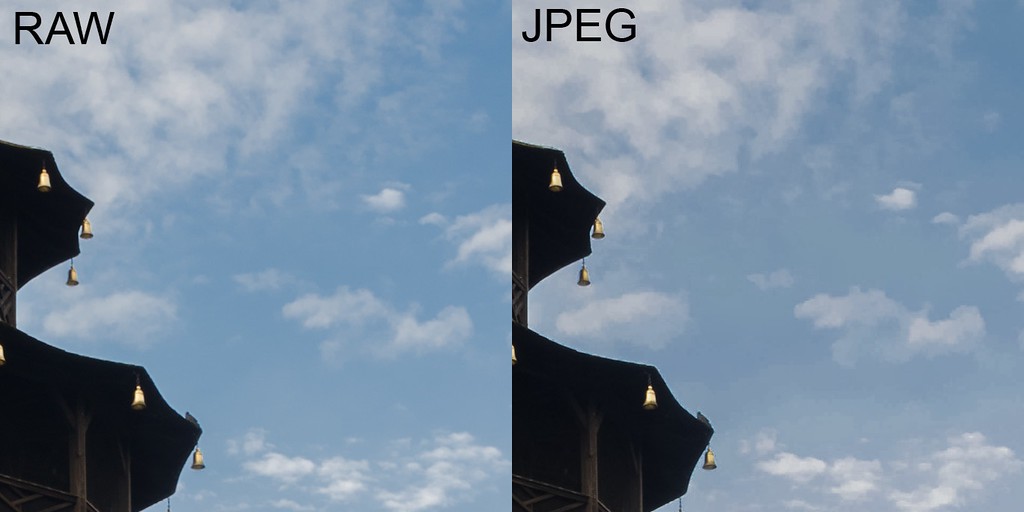
This is just a hint of the flexibility that RAW files can offer towards image editing. However, if these differences don’t bother you too much then stick with JPEG by all means! If you want to squeeze the best images from your camera however then there’s no question (in my eyes at least) that you should be shooting RAW. Thankfully memory cards and hard disk space is cheap enough nowadays that space isn’t a problem.
I would even go as far as to say that if you’re even semi-serious about photography and improving your images then you can’t afford not to shoot in RAW…to me it’s a ‘no-brainer’! I hope this has been of some help if you’ve had difficulty making up your mind! If you have any comments then feel free to drop me a message or leave a comment below!

3 comments
James Mann
Great tips! I recently started shooting in RAW, and it’s been a game changer for my process. The polarising filter advice in that other post is also useful – I hadn’t considered how much it could improve certain shots.
Tom
Thanks for the comment, you’ll definitely notice a big difference in some pictures when shooting RAW – one thing I wish I had done earlier. Still, I switched as soon as I knew the benefits of doing so and think many others would if they did too!
Lilliana
So many good articles i read here!